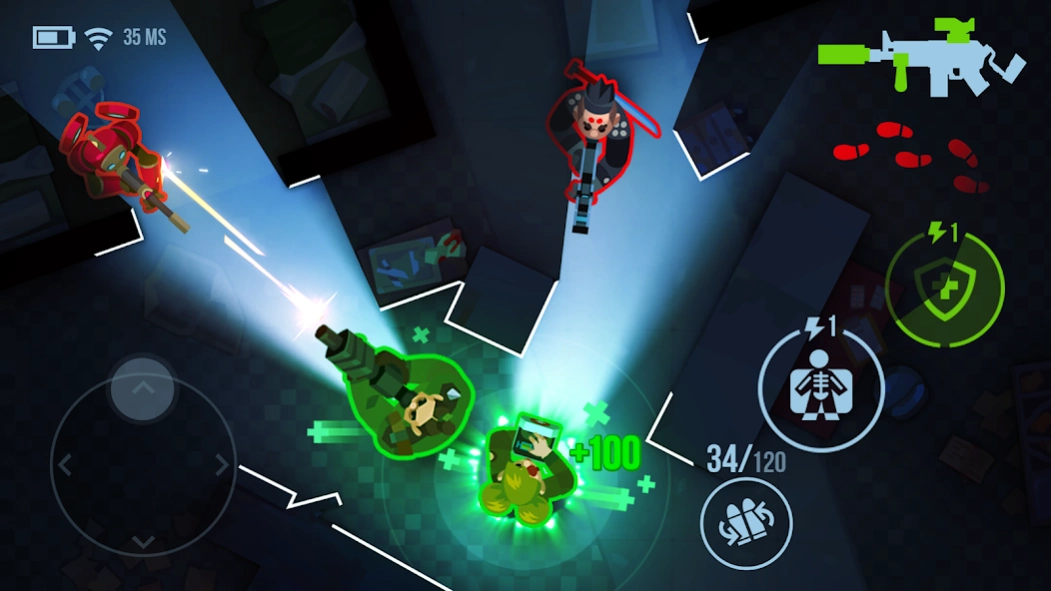Version History
Here you can find the changelog of Bullet Echo since it was posted on our website on 2020-05-22.
The latest version is 6.2.2 and it was updated on soft112.com on 03 April, 2024.
See below the changes in each version:
version 6.2.2
posted on 2024-03-22
Champions!
The update contains:
DRONE MODULES
Drone powers are unleashed! Elevate your battles with new drone modules! From protective shields and critical hits to unique abilities like poison and freeze effects, each addition opens new strategies to conquer the battlefield. Don't miss out on evolving your combat style and dominate the arena with your empowered drone sidekick!
NEW CONTENT
New superhero skins, new stickers, sprays, and tombstones are there for you!
Check it out!
version 6.1.2
posted on 2024-02-22
Champions!
This new update contains:
NEW HERO – Vi
Armed with a deadly katana, she's a mysterious high-profile assassin, prepared to advance in a lethal dance and chop her opponents into pieces.
HEROES & VILLIANS SEASON
A supernatural energy has taken on the Bullet Echo universe. Unseen forces are entering the world! Will our heroes use them for the better?
LOADS OF NEW CONTENT
New skins, stickers, tombstones, sprays, and a fantastic map!
Good luck!
version 6.1.1
posted on 2024-02-09
Champions!
This new update contains:
NEW HERO - Vi
Armed with a deadly katana, she's a mysterious high-profile assassin, prepared to advance in a lethal dance and chop her opponents into pieces.
HEROES & VILLIANS SEASON
A supernatural energy has taken on the Bullet Echo universe. Unseen forces are entering the world! Will our heroes use them for the better?
LOADS OF NEW CONTENT
New skins, stickers, tombstones, sprays, and a fantastic map!
Good luck!
version 6.0.2
posted on 2024-01-15
Hey Fighters!
Check out this new major update:
MEET THE DRONES
Drones are your trusted brothers-in-arms! Complex challenges require smart solutions! Pick the best drones tailored to your hero and purpose, and go to battle!
REBALANCE
We put a lot of work into making the game fairer and more enjoyable. The village map has been redesigned to rebalance heroes. Go check it out now!
NEW CONTENT
New Christmas and seasonal skins, stickers, sprays and tombstones are waiting for you!
Good luck!
version 5.8.1
posted on 2023-11-29
Champions!
The update contains:
NEW HERO - RAMSAY
Who let the Ox out?! 300 pounds of meat and fury, heavy weapons, and fancy outfits - please, meet RAMSAY, your new mate, to overrun opponents.
HORROR SEASON
The sun sets, and the night is long. Are you gonna be the one bringing light or the one turning enemies' lives into a nightmare?
TONS OF NEW CONTENT
New Skins, stickers, tombstones, sprays, a map, Contracts and Star Pass interface, new Arcade mode, and some more!
Stay tuned!
version 5.7.3
posted on 2023-09-15
Fighters!
The update contains:
MEDALS
It's your personal hall of fame - display your legacy, look for secret achievements, and finally let your downed opponents see who made it happen.
CRATES & UPGRADES
Fight gameplay is now even more diverse! Battle upgrades are now split into 3 types according to their power. Crates are unique battle containers with battle upgrades and other helpful stuff.
QUALITY OF LIFE
A long list of interface improvements is onboard.
Check it out!
version 5.7.1
posted on 2023-08-25
Fighters!
The update contains:
MEDALS
It's your personal hall of fame - display your legacy, check other players' achievements, and finally let your downed opponents see who've made it happen.
CRATES & UPGRADES
Fight gameplay is now even more diverse! Battle upgrades are now splitted into 3 types by their power. Crates are unique battle containers with battle upgrades and other helpful stuff.
QUALITY OF LIFE
A long list of interface improvements are onboard.
Check it out!
version 5.6.3
posted on 2023-08-10
Fighters!
Our new update contains:
A NEW HERO - ALICE!
She's a city girl, a tough cookie, with a portal gun and a deadly SMG. She's here to organize your assault and cover your tactical retreat.
WASTELAND SEASON
The world of Bullet Echo has sustained a serious shock! Who'll make a difference? Apocalyptic skins, maps, and cosmetics are onboard!
INTERFACE REVAMP
Menu interaction in both its informative and visual aspects has been reviewed and improved.
Check it out!
version 5.5.1
posted on 2023-06-19
Hey Fighters!
Here's what the new update contains:
ARCADE - A NEW LEVEL OF FUN!
Wanna experience more variety in gameplay? Try out the new Arcade mode! Each event has a special set of rules - you'll never be bored!
MAPS REDESIGN & SKINS
New East Journey Content: a Rebalanced Circus map and 3 new outstanding outfits for your favorite heroes are waiting for you!
HERO REBALANCE
Hero stats have been changed to make your gameplay experience even richer and more balanced!
Check it out!
version 5.4.5
posted on 2023-05-15
Hey, fighters!
This update contains:
NEW HERO - SHENJI!
A mysterious traveler armed with an incendiary gun is ready to join your team and fry your opponents.
EAST JOURNEY SEASON
We're on a journey to the faraway lands of the East! Come join us on a new adventure! News skins, maps, and cosmetics await!
ENHANCED PROFILE
Your fighting glory is expanding its range with the new profile system! Show off our stats and check those of others!
Pack up and let the journey begin!
version 5.3.1
posted on 2023-02-15
Fighters, do you copy?
We have new updates:
VOICE CHAT
BE team to fighters, the latest development is at your service! Create a team of friends and stun your opponents with a new level of coordination.
NEW MAP & SKINS
New Galactic Season Content: a new Battle Royal map as well as 4 new outstanding outfits for your favorite heroes.
BETTER STABILITY
Improved stability, shorter loadings, and bug fixes are all onboard.
Good luck with the maps. Over and out!
version 4.6.1
posted on 2022-05-12
Fighters, this update is full of bug fixes and technical improvements to enhance your experience.
Good luck on the battlefields!
version 4.6.0
posted on 2022-04-27
Hey, Fighters!
Here are the main changes of this new update:
TRAIN
There's a new mechanic on a new map and on a renewed existing one. Your goal is the same - to be #1 in the battle. Just don’t forget to look around when you cross the railways.
New Skins
New skins were added, including a skin for Levi and a special skin for Cyclops. Check them out!
GEARS REBALANCING
We’re changing some gears stats to make them more useful. The full changelog can be found on our Discord server.
version 4.5.1
posted on 2022-03-12
Fighters!
With this update, we added a new battle mechanic and made some changes in the game balance.
NEW MECHANIC: GRASS
Starting this update, you can land on a new map with grass. Grass can hide you from your enemies, but only until they get close to you. Hide inside, set up an ambush, and destroy your rivals!
We also changed the balance of a bunch of heroes: Mirage, Angel, Bertha, Hurricane, and others. Check our Discord for a full list of changes!
version 4.3.3
posted on 2022-01-20
Hey, Fighters! This is the last update of 2021 with giveaway Christmas presents, rocket improvements, new skins, and winter decorations.
CHRISTMAS EVENT
Play different game modes, receive Xmas currency and exchange it for valuable gifts. Each day - new gifts: from resources to new exclusive skins.
ROCKET CHANGES
Now rockets can destroy all kinds of mobile shields and energy walls.
Plus new skins for Hurricane, Raven, and Freddie, Xmas lights all over maps and various bug fixes
version 4.2.0
posted on 2021-11-19
WELCOME A NEW GAME MODE: MIMICRY
Take the risk of entering a CONTAGION zone
- Choose a hero and start playing against other players. All heroes are maxed out in this mode.
- Your goal is to collect 3 unique items and find a heliport to evacuate. Only heroes can evacuate.
- If you die, you’ll turn into a mimic. But wait, that’s not the end for you.
- If a mimic kills a hero, they will take control of the hero and all associated items!
Good luck!
version 4.1.0
posted on 2021-10-28
Fighters! Here’s what’s new in this update:
REFERRAL SYSTEM
Invite friends to play Bullet Echo together and get rewards, including two unique skins!
OBJECTS DENSITY
We’re improving the density of our objects. This means that some objects will be thicker while others will be thinner. Changes will be rolled out gradually and will be posted on our Discord server, so keep an eye out for updates!
version 4.0.4
posted on 2021-10-01
Fighters! The long-awaited Syndicates update is here! Check it out!
SYNDICATES: Create your own syndicate and play with your friends and like-minded people. Crush your opponents to level up your syndicate and get more bonuses.
DRONES: Join any syndicate to get your first drone! A drone is your best friend in the fight!
DAILY WORKOUTS AND COMPETITIONS: Complete daily workouts to get rewards and to compete against other syndicates, and become the Champion of the Season!
version 3.12.1
posted on 2021-08-17
Fighters! While we've been working on the Clans, we've also released some cool updates
PERSONAL GEARS: The most valuable gears tailor-made for each hero. These sets are made to specifically counterbalance the cons of each hero, and the set bonuses also boost the abilities!
TECH WORKS: You may expect a longer downtime with this update, as we are working on making the battle start process smoother.
Stay tuned for more news on our Discord and social media!
version 3.11
posted on 2021-07-29
Fighters! While we've been working on the Clans, we've also released some cool updates.
NEW SKINS: Meet 7 new skins, including Cyber Angel, Pop Star Mirage, Om Nom Doc and more!
TUTORIAL: We improved the early flow to make sure that new players get an even better experience!
THERMAL VISION: After activating the Thermal Vision ability, there’s now a short delay before you can shoot.
Stay tuned for more news about the Clans on our Discord and social media!
version 3.9.4
posted on 2021-04-20
Fighters! Cheer for update 3.9:
- NEW RANKS: Celestial and Stellar shine on the battlefield, be among the first to reach new heights!
- MATCHMAKING IMPROVEMENT: More groups for players with lots of trophies!
- NEW SKINS: Meet Cyber S.P.Y. Ghost, Arnie Wrestler and Leviathan Berserk.
- BUG BLASTED: Now all killed enemies drop the upgrades collected in battle.
- NERF: Damaged invisible heroes get revealed. Added cooldown on shooting after using invisibility.
Good luck in the battles!
version 3.8.1
posted on 2021-03-02
Fighters! Something new has come up in update 3.8:
- CONTRACTS: Jut a side job, but it pays well! Complete Contract tasks as you play, get your pay in Crypto Chips, and use them to stock up at the Black Market! If you’re good, aim for the Top Executor title and the reward. Hacking Contracts can help!
- NEW SKINS: Haunt the Arenas as Holo Bastion, Assassin Stalker and City Demon Cyclops!
Good luck in the battles ahead!
version 3.6.0
posted on 2020-12-18
Time to unpack this update's gifts:
- GEAR UP: 2 new slots for your gear and 20 new gear elements! Ten common ones and ten to complement the existing sets with extra bonuses!
- FESTIVE MOOD: Freddie burned down the tree, but we decorated the Arenas and the menu!
- XMAS SKINS: All you want for Xmas are Santa Dragoon and Jaeger Firefly!
- MAPS ROYALE: City Garden and Bank for the Battle Royale mode!
Happy holidays, fighters!
version 3.5.1
posted on 2020-12-08
Hey, Fighters! Great news is here!
Meet the new game mode: Sabotage! Two teams plant and defuse a bomb in a series of rounds switching the roles of Attackers and Defenders. Hurry, the timer is on!
Get the new currency: Matchboxes! Exchange them for great rewards in the Store.
Win in a team with your friends and get extra rewards!
Try the new skins: Sparkle Star, Explosive Freddie, Spetsnaz Slayer, Hacker Levi.
Good luck in the fights!
version 3.4.3
posted on 2020-11-13
version 3.4.2
posted on 2020-11-05
Fighters! Halloween update jumps at you with these changes:
- NEW GRIM SKINS: Celebrate in style as Doc Jack, Scarlet Mirage and Smogenstein.
- IMPROVED SHOP: New items in stock, new floorplan, better experience!
Haunt and scare!
version 3.3.0
posted on 2020-09-14
Fighters! Cheer for the changes in 3.3:
* GEARS! Experiment with your hero: make it swift, sharp or heavy - the choice is all yours! Collect different gear, augmentations and implants to shape this perfect fighter of yours!
* NEW SKINS: Street Samurai Satoshi, Tic-Blot, Battle Angel.
* BALANCING: Disparity in hero level parameters was scaled down to make fights more balanced; heals and abilities adjusted accordingly. Identical team buffs no longer stack up.
* Special operations UI reworked.
version 3.2.2
posted on 2020-07-30
Fighters! Cheer for the exciting changes in this update:
- Skins! We bet you never thought your hero could be this... well, you’ll see.
- Special Operations are back! Available again for new fights!
- New in-fight animations! And some spruced up old ones, all to make heroes move more naturally and to look better!
- Preview locked heroes.
- 3 new maps!
- Changes to the fire circle - now it deals more damage the longer you stay in it.
See you in the fights!
version 3.1.0
posted on 2020-06-18
Fighters, this update is full of bug fixes and technical improvements to enhance your experience. There's a feature that you might especially like:
not only the players' level but also the characters' rank will be matched to the highest one in the team.
Good luck on the battlefields!
version 3.0.2
posted on 2020-06-02
Welcome to Bullet Echo!
- Intense online battles
- Fights alongside friends
- Various heroes to choose from
- Multiple game modes
- Team chat
...and much more. See for yourself!
version 2.7.6
posted on 2020-05-17
Fighters! This update brings you a lot of technical changes that should improve your playing experience:
Introducing a new matchmaking system. It will take some time and polishing for the system to work perfectly, don’t hesitate to inform us about any issue.
Accounts connected to the cloud. No need to worry about your progress getting lost.
New battle interface!
Some improvements made here and there.
Join us in Discord for further discussion: https://discord.gg/YZQCX5